Have you found yourself generally getting caught among options? Do you sometimes feel that it is difficult to decide as to with which option you would like to go? A bet with friends but wants to decide the first person to take the lead. Who would start playing a board game with friends and family? There are so many spots available for vacation, yet you are not sure as to which spot you would like to go for.
The answer to all the above scenarios can be solved with the help of a spinning picker wheel.
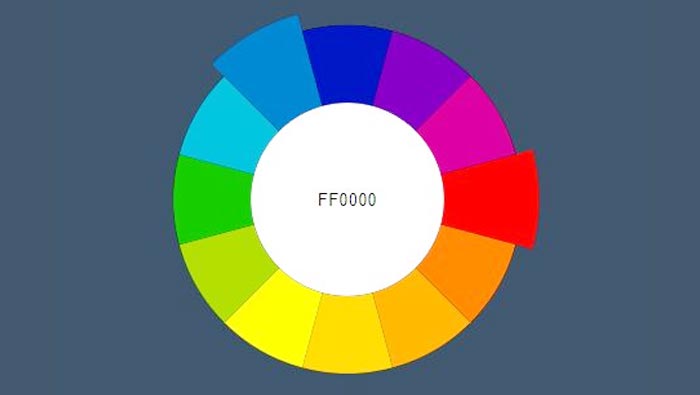
What is It?
A picker wheel is a spinning wheel that spins and selects a random word from the many inputs given by the user. You need to simply fill in all your inputs and let the spinning wheel decide the fate of the inputs. But do you know how to use picker wheel? Let us look for the same. It is believed to give the fairest result with respect to selection through the use of its advanced algorithm.
How to Use It?
You can either click the + icon to enter new inputs or delete the original inputs and enter new ones. The new entries should be entered in new lines individually or separated by a comma.
- You can also insert a list containing your inputs by clicking on the list icon. In this way, if you have a list ready with you, you need not enter inputs manually.
- Once you have inserted all the inputs, they get displayed on the screen. You still can take a call for your inputs. You can either change the input’s value, hide the input/s or delete the input/s.
- When you are ready with your inputs on the screen, you can click on the spin icon. This is where the main fun lies. You get to enjoy the random selection. Now you know how to use picker wheel.
- The picker wheel displays the selection. However, you still have the option to take action against the selection.
Modes of Action
Users can choose one of the three modes against the selection. Below is a description for the 3 modes.
- Normal Mode – The spinning wheel displays the selection once you click on the spin button. It can be used as a random name selector among many inputs. This becomes beneficial for a scenario where you need to choose a winner among a few names.
- Elimination mode – Here also a random selection is made by the picker wheel. However, the way is a little different than the normal mode. The picker wheel randomly picks an input by consecutively deleting inputs randomly, one by one. This means input is selected by deletion. It temporarily gets removed from the next round. This is beneficial for a teacher-students classroom scenario where the teacher will have to opt for one student only once.
- Accumulation mode – Each selected input is counted and increased by 1 for the next level by this random decision tool.
Having gone through the above methods and modes, we are now clear as to how to use picker wheel.

Some of its exciting features include the storage of the inputs in the browser’s cache or the application’s cache memory. It can be installed as a desktop app by clicking on + on the search bar of the browser and install as well as a smartphone app using Safari for iOS and Chrome for Android. The best part is that it does not require an internet connection to work. It can be used offline as well. These features no doubt can solve a lot of selection problems. Highly recommended!
